Grab Your License Key
If you have an OrbitAIO Pass, you can grab your license key from our dashboard.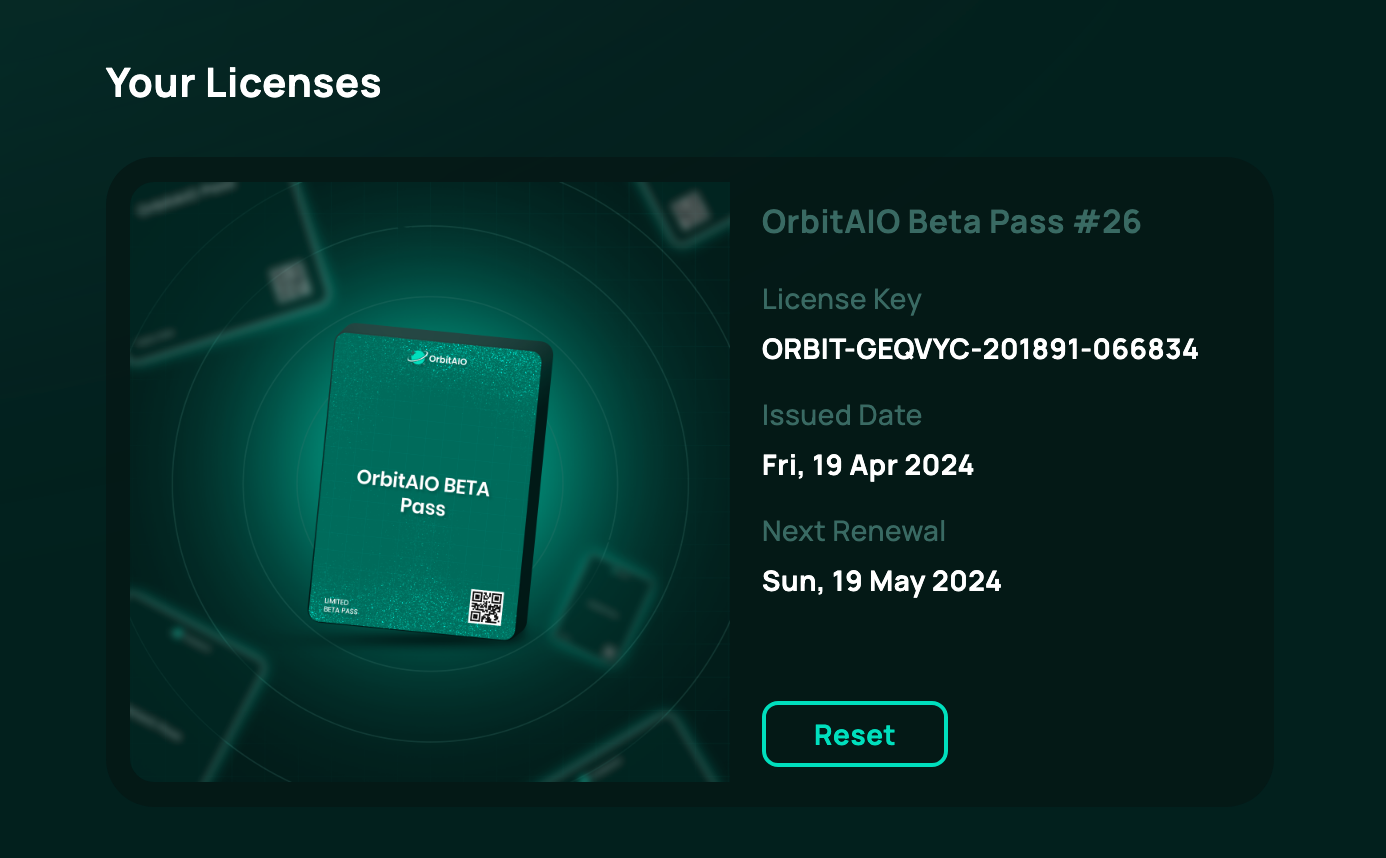
License Management
Reset your license
Reset your license
If you have changed the device that you’re running OrbitAIO on then you’ll need to reset the license key. This can be done on our dashboard using the “Reset” button when managing your license.You can either:
- Reset (this will reset the device associated with your license)
- Reshuffle (this will provide you with a new license key)
NFT Private Key
NFT Private Key
For authentication purposes, the bot will require the private key of the Solana wallet that holds your NFT pass. This is entered in settings.You must not share this private key with anymore.
Download
You can download the latest executable for your operating system from our Discord. Supported Operating Systems:- Linux (recommended)
- MacOS
- Windows